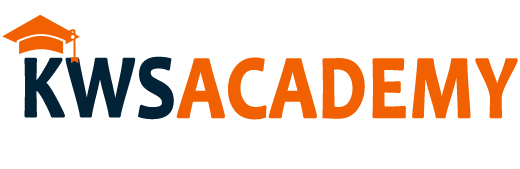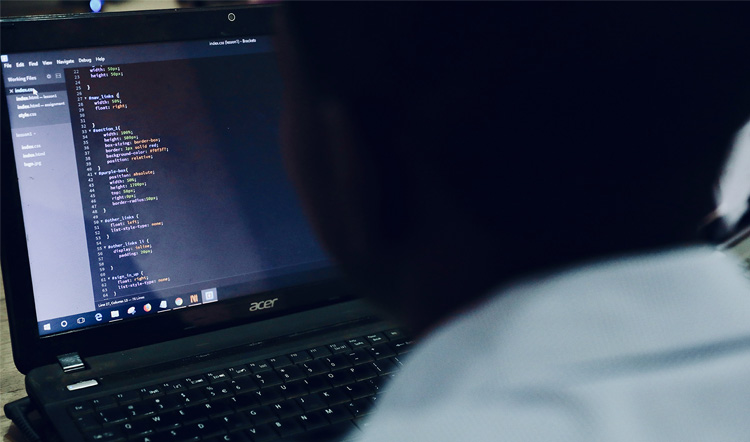
The need for an online Result Checking Application for schools cannot be over-emphasized.
Let us explore a few of the reasons why you need an Online Result Checking Application for your school
-
- Access Terminal Report at your leisure: Grant students the benefits of checking their terminal results on their own at any location they are in.
- Saves Cost: Imagine a school with over 500 population printing terminal reports for all the students in the school. This particular task can take weeks to complete and will consume a lot of resources too.
- Saves Time: The school can prepare the results of the students once, upload to the Result Checking portal and then focus on other things.
- Terminal Reports Always Available: Students will always be able to check their terminal reports for any classes they must have finished in the school by just purchasing a pin and visiting the portal.
- More Revenue for the school: The school will also be able to lock in more cash as the school will be selling pins to both current and past students. Pins can be set to expire at the end of each term or each session.
There you have it, although the above is just a snippet of why a school needs an online Result Checking Portal. There are more reasons but for us to explore other sections of the application, we will leave it at the above five, you can add yours in the comments section. Let’s now explore the core features of the Result Checking Portal.
Kelseywebsolutions Academy Online Result Checking Portal can be deployed and used by all categories of schools. Primary, Secondary and Tertiary Institutions.
Features of Our Online Result Checking Portal for Schools
- Easy to use student’s dashboard: Our application supports two users, Students, and Admin. The students’ section comprises of
-
- The login screen and
- The students’ dashboard
- The Login Screen
To keep things simple, we only require a student to log in with a username and registration no.
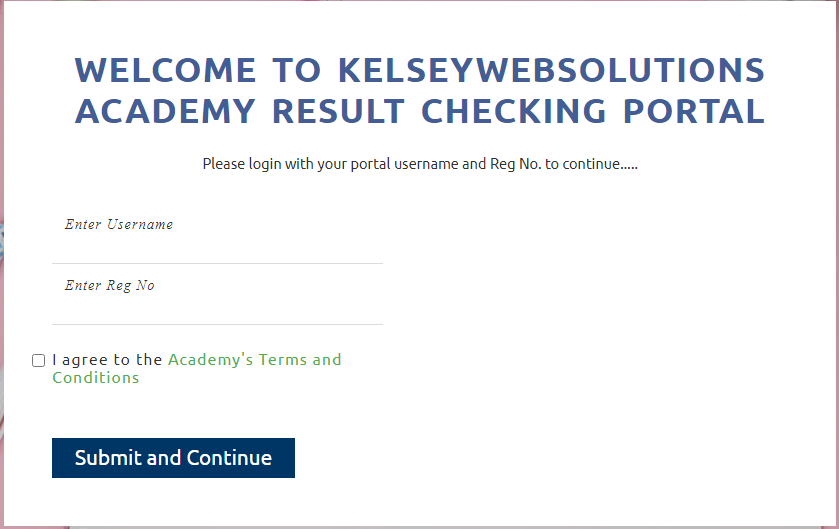
- The Dashboard: This is where a student will land after entering username and registration no from the login page. The dashboard allows a student to check his/her terminal report after completing the criteria provided in the form.
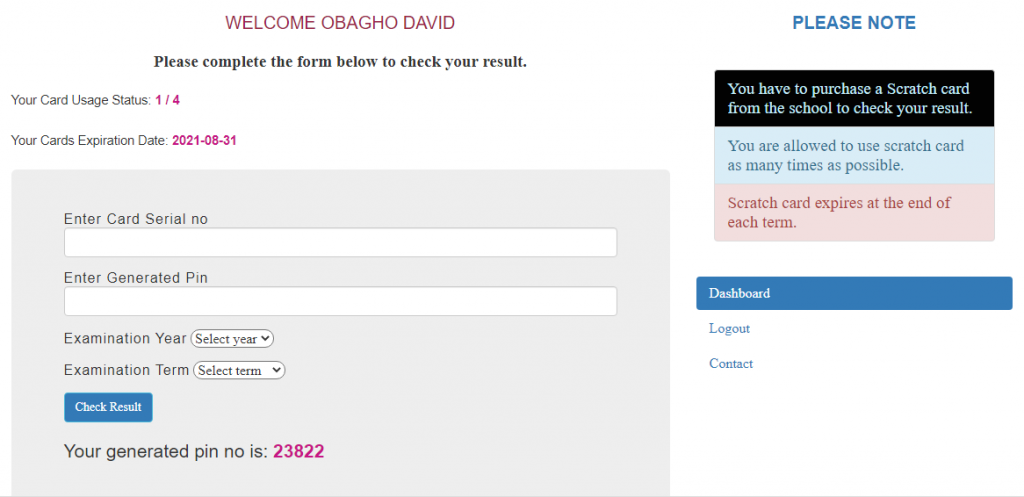
The form below has been completed with a typical Card Serial No, Generated Pin and other details filled.
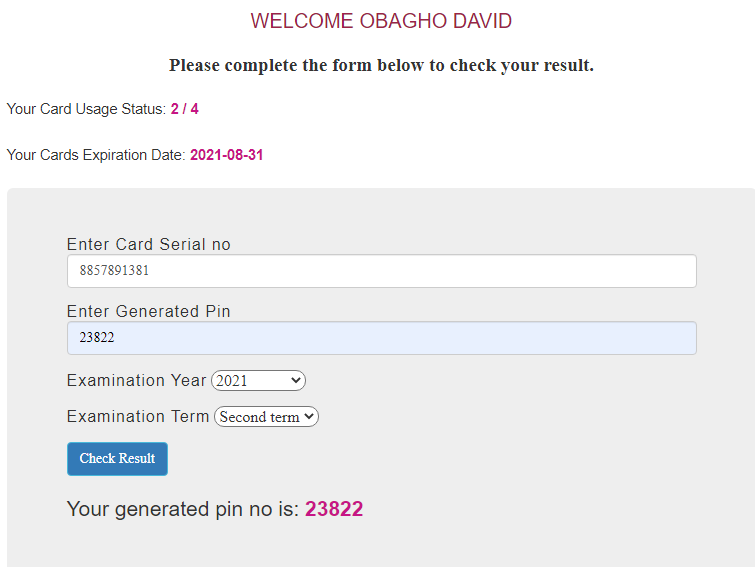
After completing the details above, the result of the student will be displayed on the next page provided it has been uploaded by Admin.
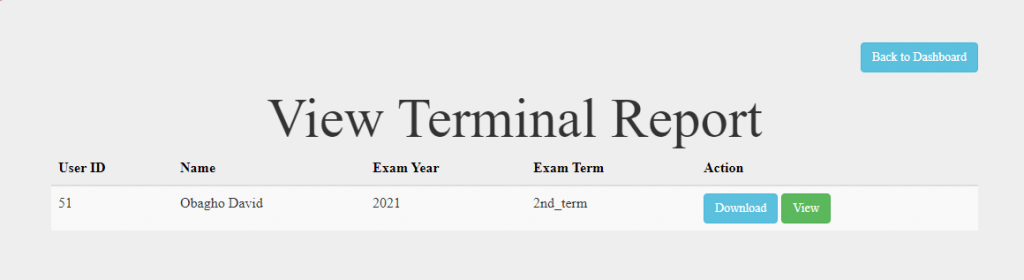
The student can either download the terminal report or view the terminal report online.
2. Admin Section: The Admin Section starts with:
(a) The login screen
The admin logs into the system with a username and password.
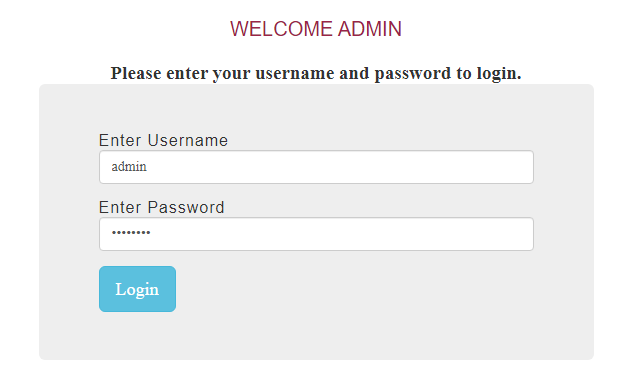
After completing the form above with correct login details, then the dashboard of the admin is displayed.
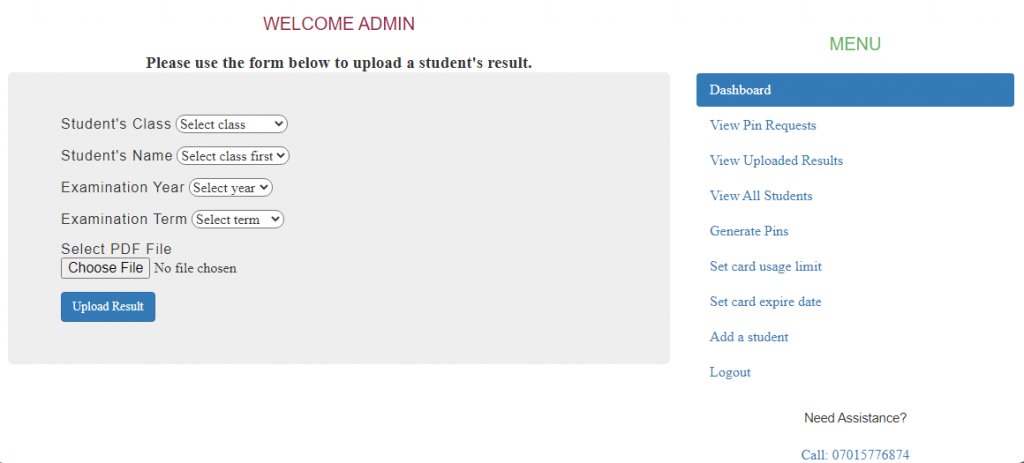
(b) View pins Requests page: The view pins request page allows the admin to view all the pins that have been issued to various students in the system.
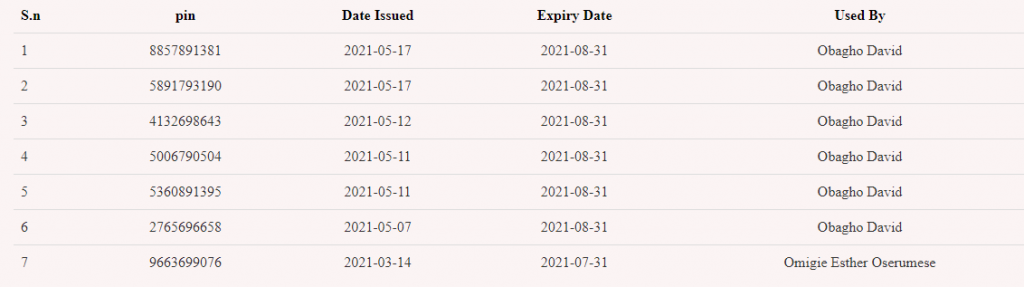
(c) View uploaded results page: This page allows the admin to view all the terminal reports that have been uploaded to the system.
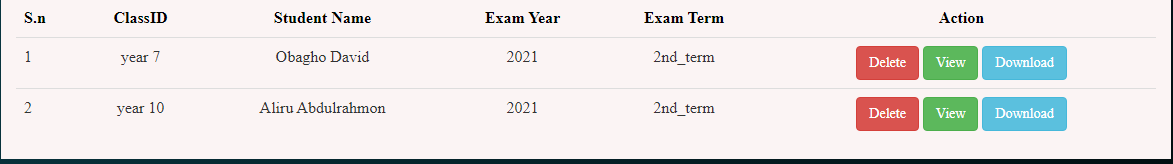
(d) View all students page: This page displays all the registered students in the system. Admin can delete an existing student or edit a student’s details from this page.
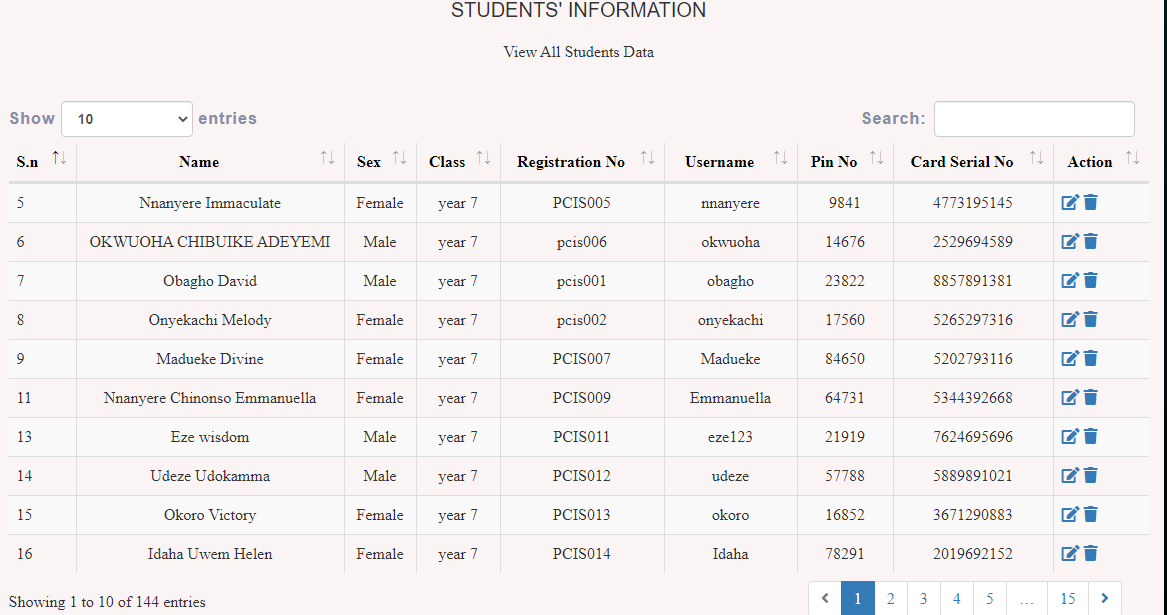
(e) Generate pins page: This page allows the admin to generate the pins that students purchase and use in checking their terminal reports. The highest number of pins that can be generated at a go is between 1 and 100. The status of a pin is set to open once generated and close once it has been used by a student. A pin can only be used by one student in the system.
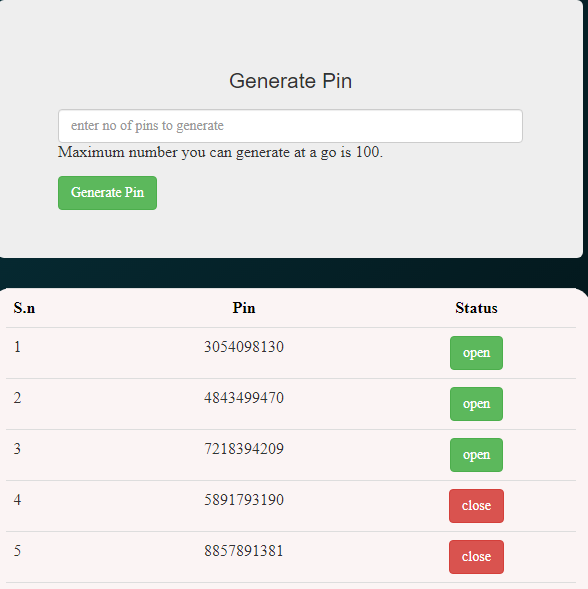
(f) Set card usage limit page: This page allows the admin to set the number of times a card can be used by the student once purchased. Immediately a student exhausts the usage of the card, the card will stop working. To continue checking terminal reports, the student will have to purchase a new card.
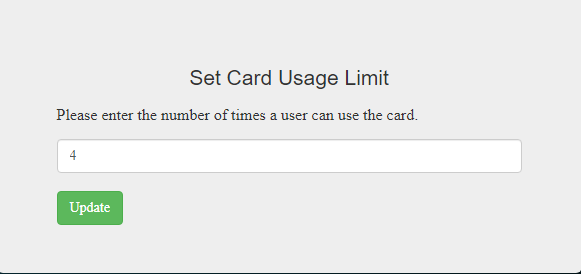
(g) Set card expire date: This page is where the admin will set the month the issued cards expire. Once a card expires, the student will no longer be able to use the card.
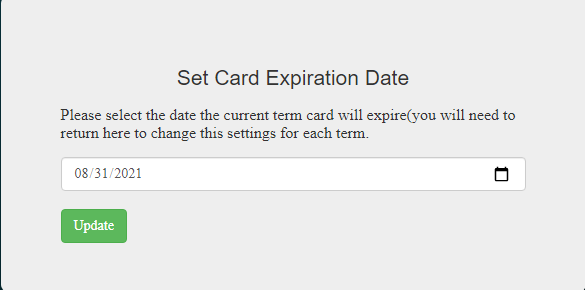
(h) Add a student page: The add a student page allows to add students to the system.
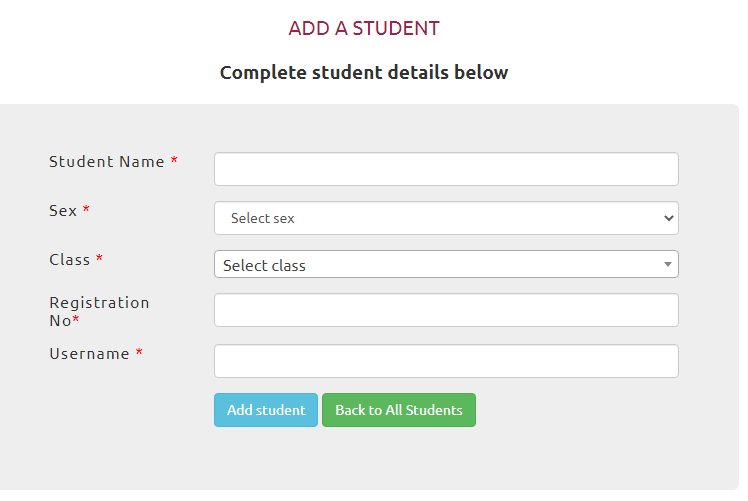
The Result Checker Application is developed with the following technologies:
- PHP
- Ajax
- Mysql
- Jquery
- Bootstrap
- HTML
- CSS
We have a well-crafted Excel Result Template you can use in preparing your terminal reports before uploading them online for your students to check.
Features of our Excel Result Builder
- PDF Ready: The completed result can easily be exported into a PDF file format before uploading to the Result Checker App
- Auto Generate Students Grades: We have an advanced formula integrated into the template that allows it to generate various grading based on the scores of the student, you can also customize the grading system to suit your needs
- Custom Remarks: The template comes preloaded with a customizable student remarks system you will love.
To view a demo of the Online Resultcheker Application, click the link below.
We are selling the complete source code of the Result Checker App at a giveaway price. Currently, we are serving over 50 schools in Lagos and counting.
With only N7000.00 you will get the complete source code of the Result Checker app.
What you can do with the Complete Source Code of the Resultchecker App
- Deploy it to your own school and start using it, generate more revenue for your school from selling result checking pins to students
- You can start your own Saas business, resell the script to schools and keep 100% of the revenue. Purchasing the script gives you 100% Resell right.